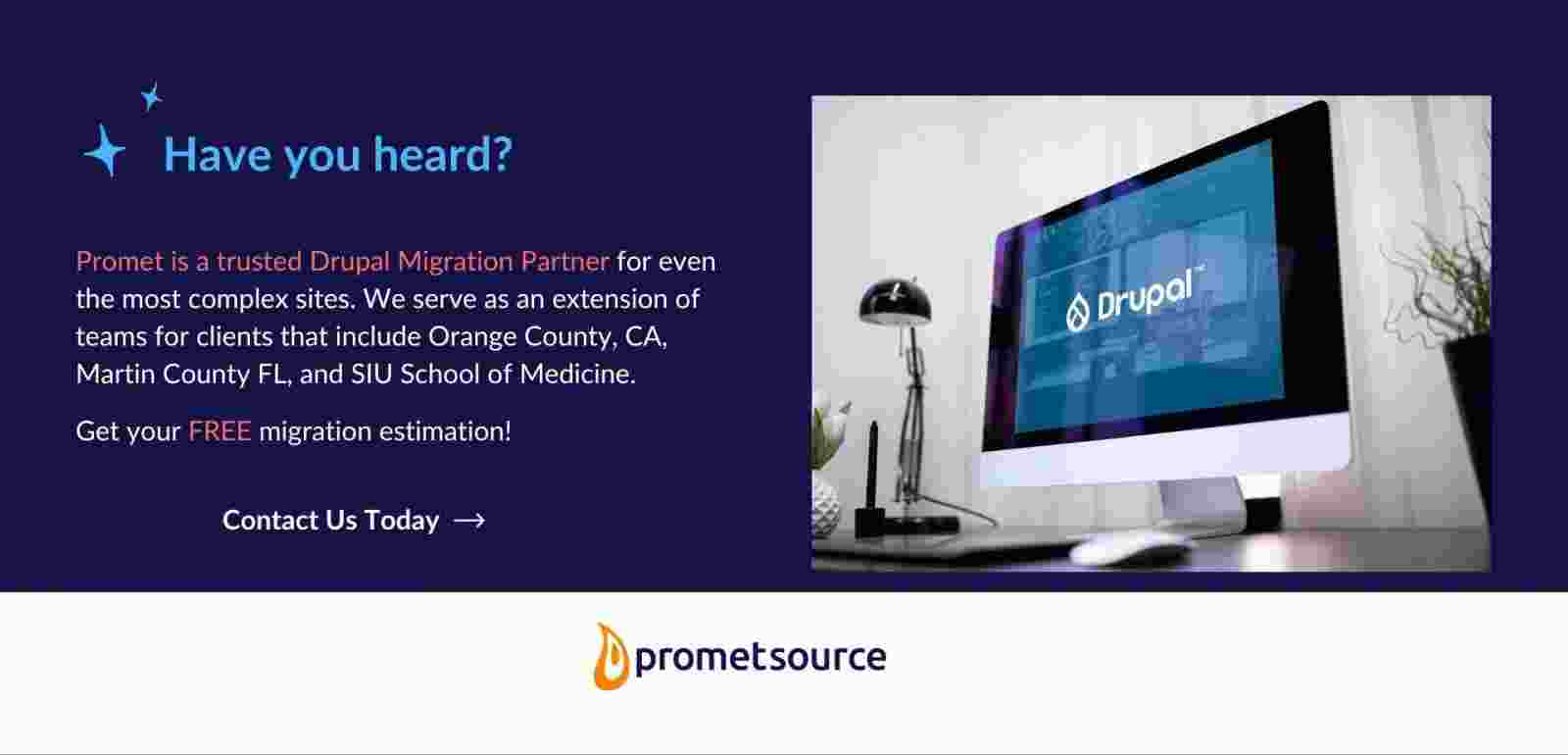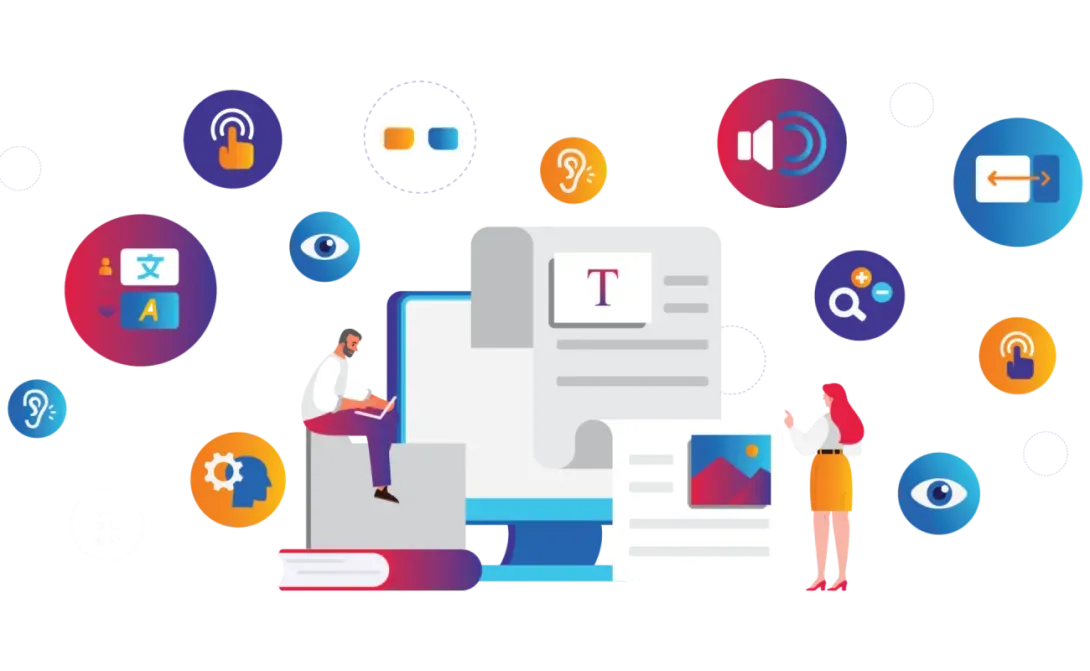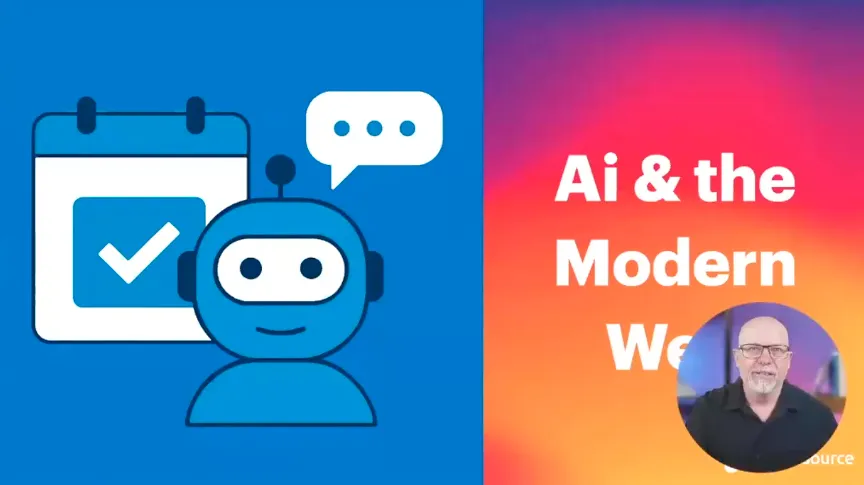The Drupal Upgrade Checklist for Government Sites
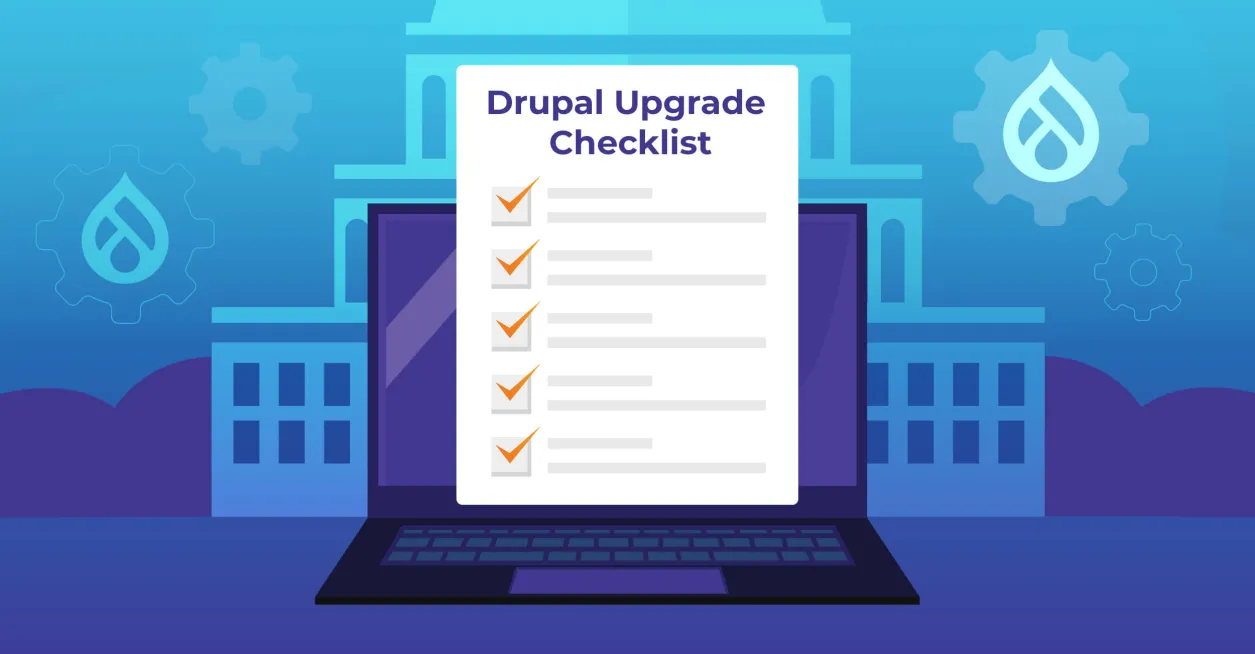
Takeaway: Upgrading to Drupal 10 isn't just about making a technical switch due to Drupal 9’s end of life; it's a commitment to ensuring your government website remains secure, compliant, and accessible. By making this move, you're not only keeping your platforms current but also enhancing your service to your citizens, showcasing your dedication to excellence in online services.
Although majority of the contents of the list here are for developers, it’s still important to know what to expect the upgrade will look like and how you can coordinate with the developers to ensure a smooth process.
My main Drupal 9 to 10 upgrade experience for a government website is when I worked on the Teachers' Retirement System of the State of Illinois (TRSIL) project. However, I’ll be adding here some information as well from my experience with the American Camp Association upgrade project.
Let's begin.
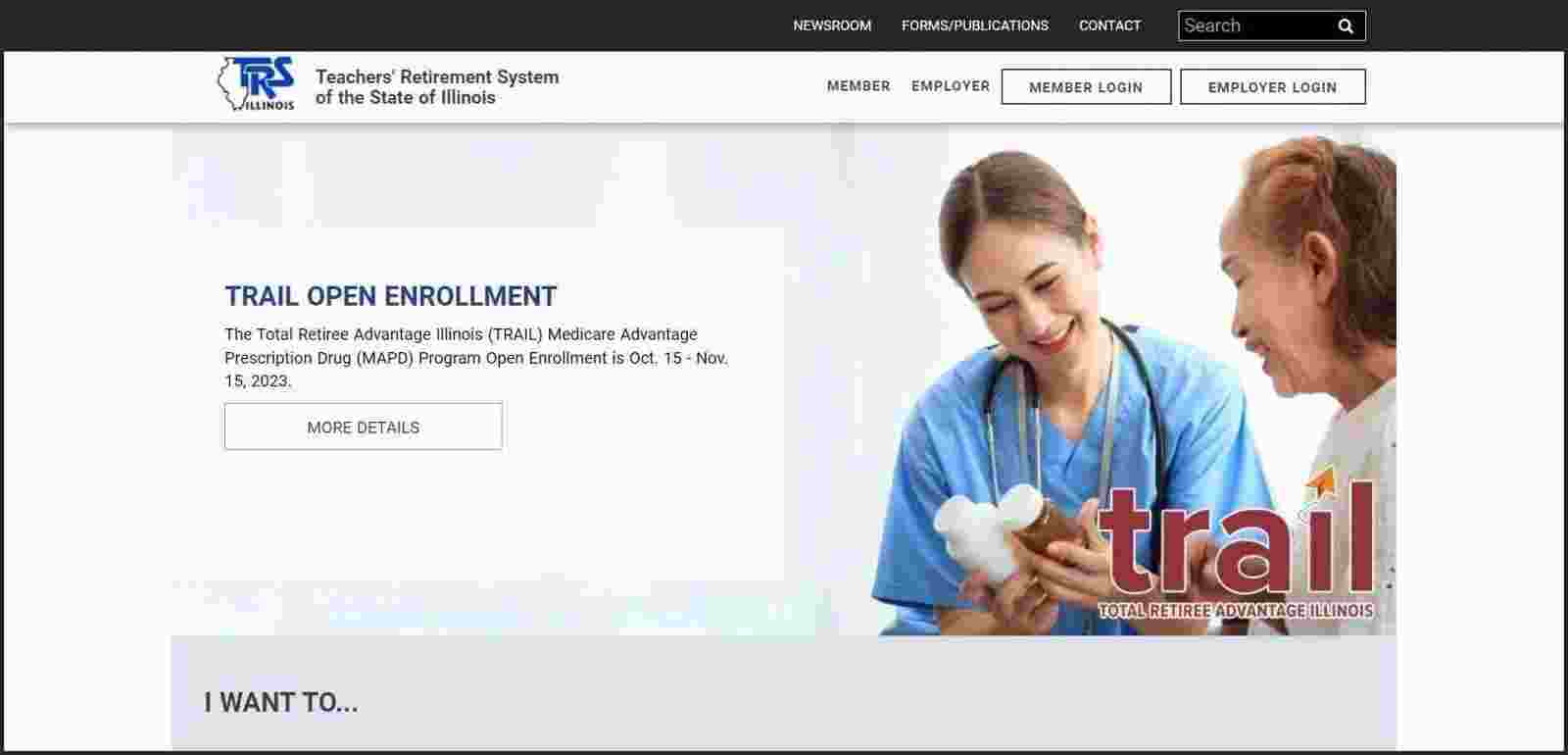
The Drupal upgrade checklist for government websites
In this section, I'll walk you through the entire upgrade process from Drupal 9 to Drupal 10, from preparations to post-deployment considerations.
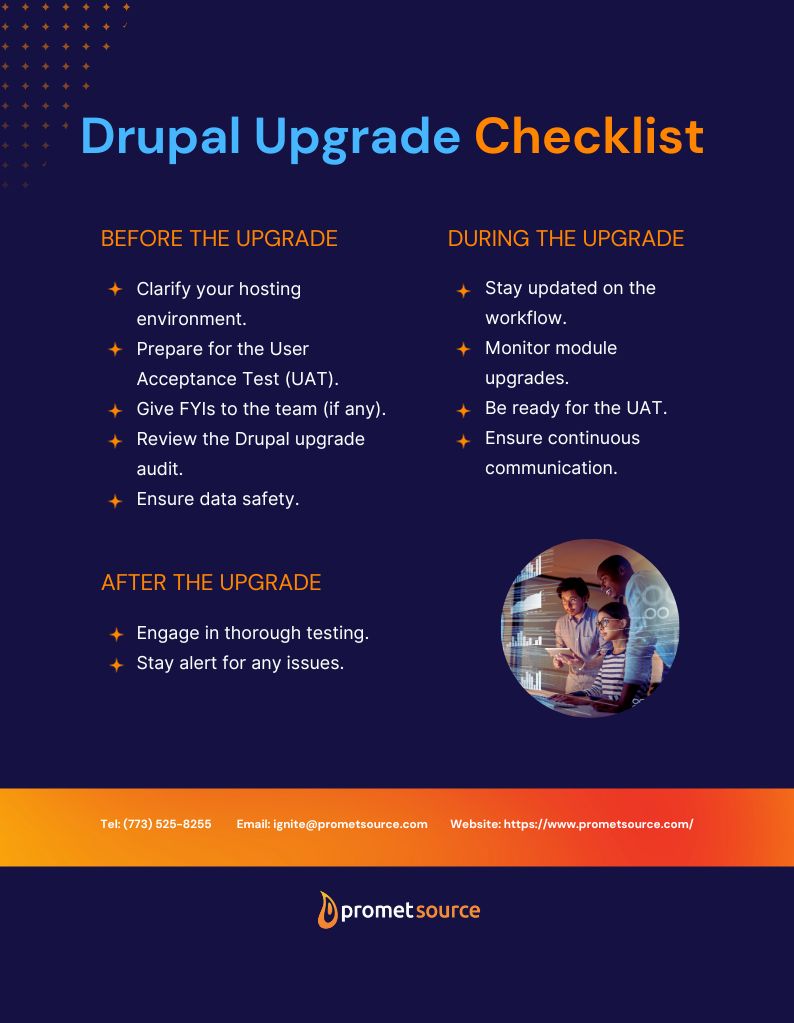
Before the upgrade
- Clarify your hosting environment: Different hosting platforms can influence the upgrade strategy. Ask your developer about your hosting environment, be it Acquia, Pantheon, or Platform.sh, and how it might impact the upgrade process.
- Prepare for the User Acceptance Test (UAT): The UAT is your chance to verify that you are satisfied with the upgraded site. While you don't need to know every technical detail, having a grasp of the primary features and functionalities is crucial. This knowledge will be invaluable when reviewing the upgraded site during the UAT phase.
- Give FYIs to the team (if any): Any information based upon previous experience updating your site will always be appreciated by the developers, especially if you have information on site features that are complicated. If you’re a new Promet client, this information is helpful but not required, since our developer will be doing the audit and the project manager will work with you on client testing plans.
- Review the Drupal upgrade audit: The audit takes about 8 to 15 hours, then the findings are put in a spreadsheet and given to the project manager. They’ll be assigning this to you for review. Once approved, we will proceed with the upgrade.
- Ensure data safety: Once the code is deployed, we have a contingency plan in place in case any issues arise. I refer to this as the Project Rollback Plan. For instance, with the American Camp Association, Project Manager Mary Rowell formulated a rollback strategy in the event of a deployment failure. If your team doesn’t have one, ask your developer to back up all data, configurations, and codes before starting the upgrade. It's essential to protect your site's information and provide a safety net in case anything goes wrong.
During the upgrade
- Stay updated on the workflow: Different hosting platforms might have unique workflows. Feel free to ask your developer about the specific steps they're taking, especially if you're not familiar with the platform you have. For instance, with Pantheon, multi-dev environments are a great feature the developers can use, but other platforms may not have them.
- Monitor module upgrades: One of the critical steps in the upgrade is updating the modules. Some might be deprecated, requiring patches or replacements. Regularly check in with your developer about the status of these modules, especially if you're aware of any that you absolutely need and don’t want to be replaced.
- Be ready for the UAT: Once the developer has completed the upgrade on a test environment, it's time for the UAT. This is your opportunity to ensure the features and functionalities you familiarized yourself with before the upgrade began are all working properly. Engage with your team, especially those who use the site daily, to gather feedback.
- Ensure continuous communication: Regular updates from your developer are crucial. Check the ticket to see the status of the upgrade, challenges faced, or any other critical information. Maintaining open communication ensures you're always in the loop.
After the upgrade
- Engage in thorough testing: Even after the upgrade, it's essential to continue testing the site. For example, our team performs smoke testing, where we list specific test cases the site needs to pass. If your team doesn’t perform this, ask what kind of tests they have available to ensure that all functionalities are intact and working as expected.
- Stay alert for any issues: While our quality assurance team (QA) is thorough, we still don’t know your site as well as you do. There may be issues that arise only in the production environment. With TRSIL, while the QA team did test the site, the client found an issue a couple of weeks post-deployment. With TRSIL, only QA checked the site if I remember correctly, since it took a few weeks before the client found an issue. It was an easy fix, but it was found pretty late. That’s why as much as possible we suggest to perform the UAT along with our QA.
What is the difference between Drupal 9 and Drupal 10?
Government websites are entrusted with sensitive information, making their security doubly important. Drupal has always been at the forefront of web security, and the latest version brings several improvements over its predecessor, Drupal 9.
Drupal 10.0 uses the Symfony 6.2 framework, and later Drupal 10 minor versions will use Symfony 6 minor versions.
Because of Symfony’s framework nature, you can rest assured that you’ll be getting regular security updates. Drupal 9’s “Managed Permissions” and Content Editor role are also here to stay.
Another area where Drupal 10 excels is accessibility. With features like the upgraded CK Editor 5, Drupal 10 makes the platform more user-friendly to content editors, making their work a whole lot easier.
Drupal 10 also introduced flexible, responsive grids that adapts more smoothly to screen sizes, ensuring that your constituents have a seamless experience whether they're on a desktop or a smartphone.
By moving away from older technologies like Internet Explorer 11, Drupal is not only keeping up with current web standards but also prioritizing security and efficiency.
Integration capabilities are also a highlight of Drupal 10. Compared to Drupal 9, Drupal 10 introduces almost three thousand extensions that are compatible, a 26% increase.
With Drupal 10, IT professionals in government can be confident in their website's ability to offer the latest features while adhering to the highest standards of security, compliance, and accessibility.
Is Drupal 10 easy to maintain?
When you're looking after a government website, you quickly realize how much the platform's architecture matters.
I've noticed that how easy a site is to maintain often comes down to how it was first set up. If everything was done right from the start, with clean and efficient code, then keeping that site running smoothly is a breeze.
It's not so much about Drupal 9 vs Drupal 10, but more about the quality of the work that went into the site in the first place.
That said, Drupal 10 does have some features that can make maintenance easier. For example, if your site doesn't have a ton of third-party integrations, it's going to be simpler to look after. But when you start adding in lots of integrations and third-party software, that's when things can get tricky.
You might run into issues when you're updating the core software or any of those third-party bits and pieces. So, the more complex the project, the more challenges you might face.
All in all, while Drupal 10 offers a great starting point, how easy it is to maintain also depends on how well it was built and how complex the project is. A well-made site is always going to be easier to handle, no matter which version of Drupal it's on.
How cost-effective is it to upgrade to Drupal 10?
When considering an upgrade, it's essential to weigh the costs. Upgrading to Drupal 10 is not just about the immediate expenses but also about the long-term benefits and potential savings.
In my experience with the American Camp Association's upgrade, we had set an estimate for the project, and I'm proud to say we stayed within the allotted hours.
The transition from Drupal 9 to Drupal 10 was smooth and cost-effective. However, it's worth noting that this might not always be the case for more complex rebuilds or migrations, like moving from Drupal 7 to Drupal 10, which can be more time-consuming and potentially exceed the initial budget if not set up properly.
Project Manager Amy Kim also mentioned that the original estimate for the TRSIL project was between 63 to 168 hours. The project took a total of 102 hours, which was close to her guesstimate of 94 hours.
This goes to show the importance of accurate estimations and the efficiency of our upgrade process, so working with a project manager who understands how to estimate is crucial.
Amy also stressed the cost of not upgrading. Delaying core or module updates can complicate and prolong the upgrade process in the future. In the long run, it's more economical to make smaller, incremental updates to keep the site secure and up-to-date.
Why choose Promet for your Drupal 10 upgrade
When it comes to upgrading your government website, you want a team that not only understands the technical aspects but also appreciates the unique challenges and requirements of government projects.
Having been a Drupal developer for over four years, I've had the privilege of working on various projects, including government websites.
Upgrading the TRSIL website from Drupal 9 to Drupal 10 was a significant milestone for me, and the challenges we overcame, such as addressing deprecated modules and configurations, have equipped us with invaluable insights for future projects (like yours).
But it's not just about my experience. All of our developers have successfully completed Drupal 10 updates. We also have a whole team including SysAdmin, QA, and our diligent PMs who ensure that every project is handled with utmost care. The PMs' role in creating rollback plans and ensuring projects stay within the estimated hours showcases our commitment to delivering quality while being cost-effective.
Our approach is also collaborative. We believe in keeping our clients informed and involved. Whether it's reviewing the initial audit, performing the UAT, or working with you to address any challenges during the upgrade, we ensure transparency and open communication.
Lastly, because of our continuous effort in contributing to the Drupal community and ensuring we are at the top of our game when it comes to upgrading and migrating clients, working with us means you’ll be working with both a Certified Enterprise Grade Migration Partner and a Certified Mid Scale Migration Partner.
SEND WHY PROMET FOR YOUR DRUPAL UPGRADE TO YOUR STAKEHOLDERS
Making the right choice for your organization
Deciding to jump into a new platform or version is a big deal, especially since government websites serve as the backbone of our communities. Government websites are all about building trust and serving constituents. And from what I've seen, Drupal 10 is up for the task.
Government websites, whether a municipal website or a State website, have their own set of challenges. They have to be solid in terms of security, accessibility, and user-friendliness. Having worked on projects like TRSIL and the ACA, I can vouch for Drupal 10.
But here's the thing: The perks of Drupal 10 aren't just about its features. A smooth upgrade can make things run like a well-oiled machine, boost your site's functionality, and just make things easier for everyone. Think of it as leveling up your toolkit to better serve your community.
So, if you're on the fence about the upgrade, think about the bigger picture. With the right team and know-how, making the move to Drupal 10 can be a game-changer for the long haul. Contact us today and we’ll give you a quote within 48 hours.

Get our newsletter
Get weekly Drupal and AI technology advancement news, pro tips, ideas, insights, and more.