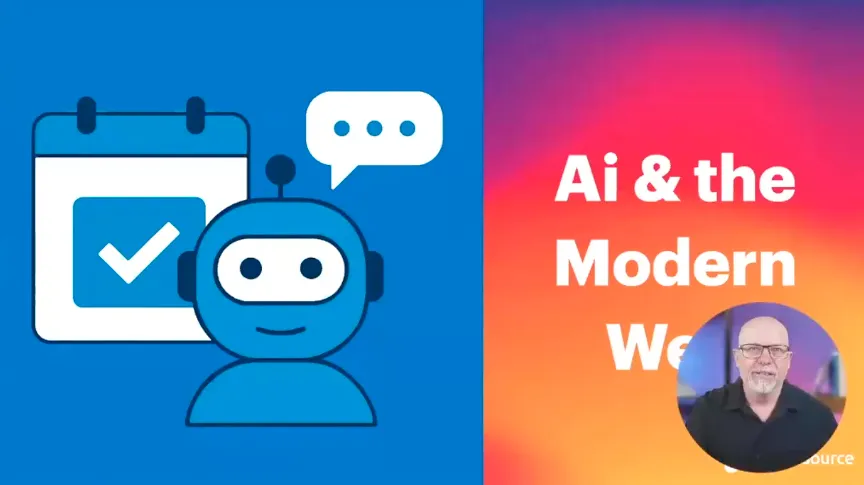Comparing Six Government CMS Platforms: A Practical Overview

Table of Contents
Takeaway: This practical guide gives you an at-a-glance, apples-to-apples comparison of six widely used government CMS platforms—so you can make a confident, future-proof choice, avoid costly missteps, and move your city or county website forward in 2025 and beyond.
Talk to us—no commitment, just answers
What’s driving CMS decisions in 2025
Tight budgets, new regulations, and fast-changing technology are reshaping the way local governments buy and build digital services.
- According to the EY State and Local Government Tech Modernization Survey, 56% of government IT leaders say cost reduction is their top priority this year, while 54% are focused on cybersecurity.
- 71% say the cost to modernize or exit legacy systems is “prohibitively high”—making it crucial to pick the right CMS the first time.
- Federal funding cuts and expiring grant programs are forcing more cities and counties to self-fund IT modernization, demanding greater transparency and value from every vendor, Route-Fifty reports.
- With the DOJ ADA website compliance deadlines (2026–2027) and the rapid rise of AI, technology decisions today have long-term impacts on resident trust, digital service quality, and risk management.
How we built this comparison (and how to use this guide)
This guide is built for government teams who are ready to compare, shortlist, and select a new CMS—not just learn about the concept. This comparison is grounded in:
- Recent RFPs and procurement data from U.S. cities and counties
- Publicly available vendor documentation and feature lists
- Industry research on accessibility, security, and digital transformation trends
If you’re still deciding whether to migrate away from your current platform or need a step-by-step self-assessment, check out our CMS decision checklist and framework and open source vs. proprietary guide.
How to use this guide:
- Scan the matrix for an at-a-glance comparison of each platform’s strengths, risks, and fit.
- Read the platform snapshots to understand not just what’s offered, but how it will impact your team, your workflows, and your ability to adapt in the future.
- Reference our vendor evaluation questions and RFP resources to prepare for demos, negotiations, or formal procurement.
A very important disclaimer: This comparison is based on publicly available information, vendor documentation, and recent RFPs as of July 2025. Government CMS platforms change quickly—if you spot an error, update, or have insights from your own experience, please let us know. Our goal is to make this guide as accurate and useful as possible for everyone in the government community.
Government CMS comparison chart: The six platforms at a glance
| Feature / Platform | Provus®Gov | CivicPlus Municipal Websites | Granicus govAccess | Revize eGov CMS | Streamline | ProudCity CMS |
|---|---|---|---|---|---|---|
| Who is it for? | Small to mid-sized cities, counties, districts, teams wanting control & compliance | Cities, counties, districts, prefer turnkey & vendor-managed | Cities, counties, districts, prefer all-in-one suite | Small–mid cities, counties, special districts needing a comprehensive suite of modules and features | Special districts, especially those focused on compliance | Small–mid cities, municipalities wanting simple, compliant, cloud platform |
| Openness & Portability | Fully open-source; own all code, site, & data. Can switch vendors or self-manage anytime | Proprietary SaaS; content export only; full rebuild required to leave | Proprietary SaaS; content export only; full rebuild required to leave | Proprietary SaaS, but client owns the template source code, CMS, and data | Proprietary SaaS; content export only; full rebuild required to leave | Built on open-source WP, but managed SaaS; partial code access; export content, but platform can’t be self-hosted |
| Cost Structure | Free platform; paid implementation / support with hourly rate; add-on modules / services as needed | Annual / multi-year subscription, all-inclusive; add-ons extra | Annual / multi-year subscription; add-ons extra | Annual subscription (multi-year typical); add-ons extra | Monthly subscription (tiered); all-inclusive for compliance | Usage-based subscription (min. monthly fee); all-in; support included |
| Ease of Use | Drag-and-drop, role-based, decentralized; training included | Drag-and-drop, point-and-click for staff; most needs handled in admin | Intuitive admin for staff; support needed for advanced / custom work | Non-technical admin; most tasks point-and-click | Extremely simple, no-code; designed for minimal staff | Drag-and-drop; simple admin; minimal training needed |
| Internal Lift (Setup/Ongoing) | Medium upfront (implementation / migration); low ongoing (routine updates easy) | Low / medium (vendor-led migration & setup); low ongoing | Vendor-led migration & setup; low ongoing | Vendor-led migration & setup; low ongoing | Very low setup and ongoing (vendor handles compliance & training) | Low setup (vendor handles), very low ongoing |
| Future-Proofing & Longevity | Highly future-proof; scalable; open source keeps options open | Future-proof within CivicPlus ecosystem; switching is costly | Future-proof within Granicus; reliant on vendor roadmap | Future-proof and scalable | Future-proof for compliance / board ops; less extensible | Regularly updated for compliance; best for stable feature set |
| Budget Impact | Lower TCO over 3–5 years; no license fees; predictable support fees with hourly rate | Predictable annual cost; add-ons can add up; rebuild costly if you leave | Predictable annual; add-ons can add up; rebuild costly if you leave | Predictable annual; premium add-ons/services extra | Predictable monthly, but not all needs are covered by basic offering | Predictable usage-based fee; all-in, but long-term only with subscription |
| Security & Compliance | SOC2 / ISO hosting; daily backups; regular security & accessibility updates | Secure hosting, backups, DDoS; regular compliance updates | Secure hosting, backups, DDoS; compliance updates | Secure U.S. hosting, SSL, accessibility audits | Secure U.S. hosting, auto-updates, ADA indemnification | Secure cloud hosting; ADA / WCAG compliance built-in & auto-updated |
| Accessibility | ADA / WCAG 2.1 / 2.2 AA baked in; accessible templates; audit tools | ADA / WCAG 2.1 compliant templates, automated checkers, vendor support | ADA / WCAG 2.1 compliant templates; ongoing audits, training | ADA / WCAG 2.1 compliant templates; periodic audits | Always-on ADA / WCAG 2.1 compliance; automated scanning & reporting | ADA / WCAG compliance proactive & automated; always updated |
| Integrations | API-first, eGov tools, SSO, payment, GIS, calendar, custom modules | Standard integrations; advanced / custom via vendor | Standard integrations; advanced / custom via vendor | Standard integrations; advanced / custom limited | Limited integrations in the first two tiers, focus is mostly compliance | Standard: payments, forms, analytics, translation; custom limited |
| Citizen Engagement | Alerts, forms, e-notifications, events, directories, chatbot (add-on) | Alerts, newsletters, forms, surveys, records, events | Alerts, newsletters, forms, records, events, engagement tools | Alerts, news, events, agendas, public records | Meetings, transparency dashboard, forms (depends on tier) | Alerts, news, events, payments, urgent banners, civic forms |
| Multi-Site | Robust support for multi-site management | Limited | Supports multi-site | Limited | No information available | No information available |
| Mobile Responsive | Mobile-first, responsive templates, real-time previews | Mobile responsive out-of-the-box | Mobile responsive, auto-updated | Mobile responsive templates | Mobile responsive, always current | Mobile responsive, always current |
| Reporting & Analytics | Built-in GA4, dashboards, content / workflow reports | Built-in analytics, reporting dashboards | Built-in analytics, reporting dashboards | Standard analytics, some custom options | Compliance reporting, usage analytics | Built-in analytics, reporting dashboards |
| Contract Flexibility | No forced long-term contracts; annual / project-based; no per-user fees | Annual / multi-year; add-ons extra | Annual / multi-year; add-ons extra | Annual / multi-year; add-ons extra | Monthly, tiered | Usage-based, all-in; subscription required for service |
| Strengths | Open-source freedom, control, customization, strong compliance, scalability | Turnkey, all-in-one, easy for non-tech, robust support, gov-focused | Comprehensive suite, bundled tools, strong compliance, vendor-managed | Fast launch, government modules, low IT lift | Simplest compliance, transparency, board/meeting tools | Fastest deployment, easy civic tools, always-compliant, low effort |
| Limitations | Initially requires expert implementation; advanced features may add cost | Proprietary lock-in, rebuild required to switch, customization via vendor | Proprietary lock-in, less flexible, reliance on vendor for upgrades | Limited customization / integration | Less extensible, not for large / complex sites, vendor lock-in | Managed SaaS; cannot self-host, limited deep custom work, subscription lock-in |
Now, let’s move on to the platform snapshots, starting with Provus®Gov.
Provus®Gov
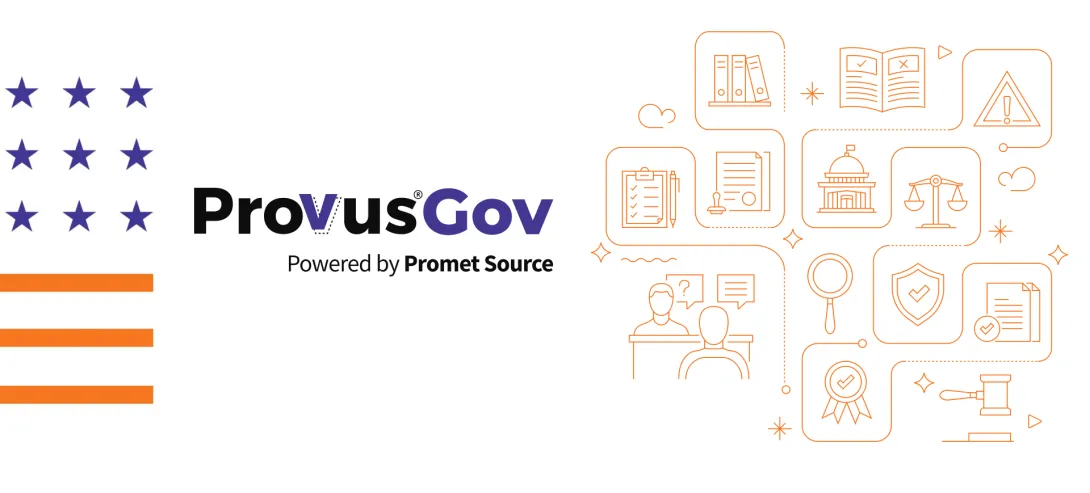
What is it?
- Open-source, government-focused CMS based on Drupal, built for cities, counties, and special districts
- Designed to combine the flexibility of enterprise-grade Drupal with the ease-of-use of a no-code site builder
Who is it for?
- Small to mid-sized local governments, special districts, and counties (5,000–250,000+ population)
- Teams that want to reduce vendor lock-in, empower non-technical staff, and stay compliant with ADA/security mandates
- Organizations planning for long-term digital growth and flexibility
1. Internal burden and team impact
Provus®Gov is designed to unburden government staff. Non-technical users can update content, post alerts, or manage documents with a drag-and-drop interface—no IT ticket required. Most departments can handle their own web updates after initial training, reducing dependency on webmasters and freeing up IT for higher-level work.
2. Implementation and ongoing maintenance
There’s some lift upfront, but minimal ongoing burden. Initial implementation (CMS migration, content clean-up, and training) does require coordination—expect a few weeks of teamwork, especially if migrating from a legacy vendor. Once launched, maintenance is much lighter: Routine content updates are easy for any trained staff, and most technical support is handled by the support partner (not your internal team).
3. Longevity and future-proofing
Provus®Gov is built to last and scale as your needs grow. As an open-source Drupal solution, it isn’t going away, and you’re not at the mercy of a single vendor. It regularly receives security and accessibility updates. When your needs change (new departments, integrations, workflows), you can add features without needing a full rebuild.
4. Cost-structure and budget impact
It’s more affordable in the long term than most proprietary options. There are upfront implementation costs and annual hosting/support (no per-user or “surprise” fees). Because there’s no licensing fee, your total cost of ownership is typically lower over 3–5 years compared to proprietary platforms. You own the code, which means no ransom to leave or replatform.
5. Security and accessibility compliance
Security and compliance are core strengths. Provus®Gov sites are hosted in certified, U.S.-based environments with daily backups, strong access controls, and regular security patching. The team follows the NIST Cybersecurity Framework.
Accessibility (WCAG 2.1 AA) is built in, not bolted on—so you’re covered for current and upcoming DOJ/ADA requirements. Drupal itself is now following WCAG 2.2 AA. Security and compliance updates are managed for you as part of ongoing support and maintenance.
Accessibility audits and training are available to ensure you’re fully prepared for the latest federal deadlines.
6. Vendor lock-in and portability
You are never locked in. With Provus®Gov, you own your code and data. If you want to switch support partners, you can—without losing your website, your content, or your investment. You can even bring support in-house or move to a new host, because it’s standard open-source Drupal.
7. Integrations and workflow compatibility
Integrations are a key strength. Provus®Gov is API-driven and can connect to the most common government tools: Payment gateways, GIS, calendar/event systems, SSO, and more. If you need something custom, open-source Drupal has a huge library of add-ons (or we can build it for you).
8. Resident engagement and transparency
It’s built for government communication. Out-of-the-box features include emergency alerts, e-notifications, banners, event calendars, forms, news/blogs, and document centers. The optional Civic AI Navigator chatbot helps you reach residents faster and comply with transparency mandates.
Bottom Line: Provus®Gov is a future-proof, budget-friendly platform that gives your team control—without locking you in or burdening your staff. You keep ownership, stay compliant, and can adapt as your needs grow.
CivicPlus Municipal Websites
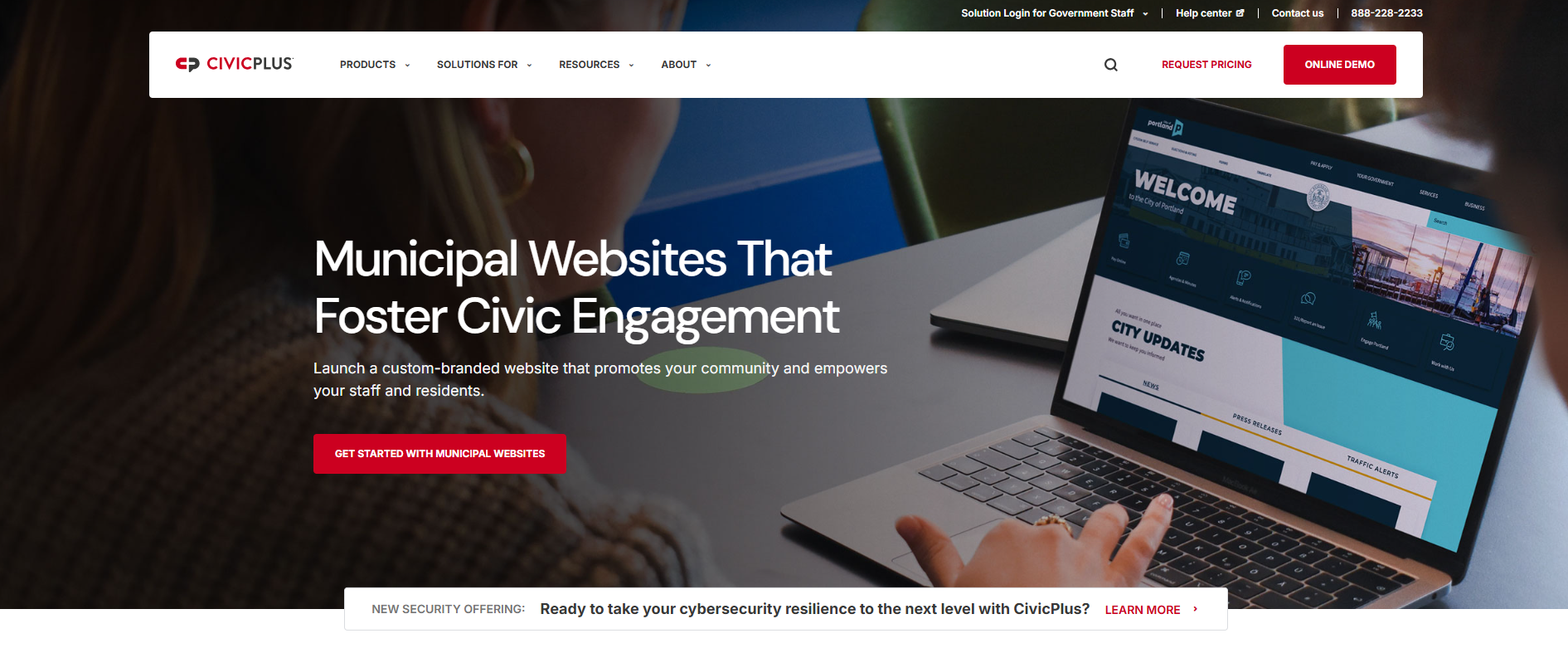
What is it?
- Proprietary, all-in-one CMS and digital engagement suite built specifically for local government
- Offers website management, citizen communication, agenda/minutes, payments, and more under one platform
Who is it for?
- Cities, counties, and special districts of all sizes—but especially popular with small to mid-sized local governments with limited IT resources
- Teams that want a turnkey, bundled solution with included support and minimal technical management
- Organizations seeking a vendor-managed, low-maintenance website experience
1. Internal burden and team impact
Generally unburdens staff, especially non-technical teams. The CivicPlus platform touts ease of use—content updates, news, forms, and alerts are simple for most users. However, some custom changes or feature requests may require vendor intervention or support tickets.
2. Implementation and ongoing maintenance
Minimal ongoing burden, but initial migration can vary. CivicPlus handles most setup, training, and migration—but content clean-up and some decision-making are still needed from your team. After launch, most routine work (adding content, alerts, events) is point-and-click. Major changes or new integrations often require vendor support.
3. Longevity and future-proofing
Generally future-proof within the CivicPlus ecosystem, but less flexible if needs change dramatically. The CivicPlus platform is widely adopted and actively maintained. However, since it’s proprietary, you’re tied to their roadmap—if your needs change beyond what’s offered, moving away can be a heavy lift (as content and site structure are not easily portable).
4. Cost structure and budget impact
Predictable annual cost, but a recurring subscription is required. Pricing is typically annual (or multi-year), all-inclusive for hosting, support, and updates. No surprise per-user fees, but add-ons (special modules, integrations, credit card processing, etc.) may increase costs. Switching platforms later can be costly, as there are no code or data “ownership” rights.
5. Security and accessibility compliance
Strong security and compliance are part of the service. CivicPlus platforms are hosted in secure, U.S.-based data centers with DDoS protection, WAF, backups, and regular security updates.
CivicPlus provides WCAG 2.1 AA-compliant templates, tools, and regular updates. Automated checkers and vendor support (they partner with AudioEye) help you stay compliant with DOJ and state/federal mandates.
6. Vendor lock-in and portability
You cannot take your site with you. As a proprietary platform, CivicPlus does not transfer site code or full content if you leave—you would need to rebuild your site elsewhere and migrate content manually. You own your data, but not the system or templates. Some cities may find that this limits flexibility over time.
7. Integrations and workflow compatibility
Integrations are available, but may require extra cost. Standard integrations (calendars, forms, payments, etc.) are supported out of the box. More advanced or custom integrations may need vendor involvement and possible additional fees.
8. Resident engagement and transparency
A robust set of citizen engagement tools is included. Features like emergency alerts, newsletters, surveys, service requests, calendars, and public records are native and designed for easy use by staff. These tools help cities improve communication, transparency, and responsiveness with little extra effort.
Bottom Line: CivicPlus is a proven, low-maintenance choice for cities and counties that want an all-in-one, vendor-managed website solution—and are comfortable with a subscription model and limited portability. It reduces internal workload but requires trust in the vendor and acceptance of long-term platform lock-in.
Granicus govAccess
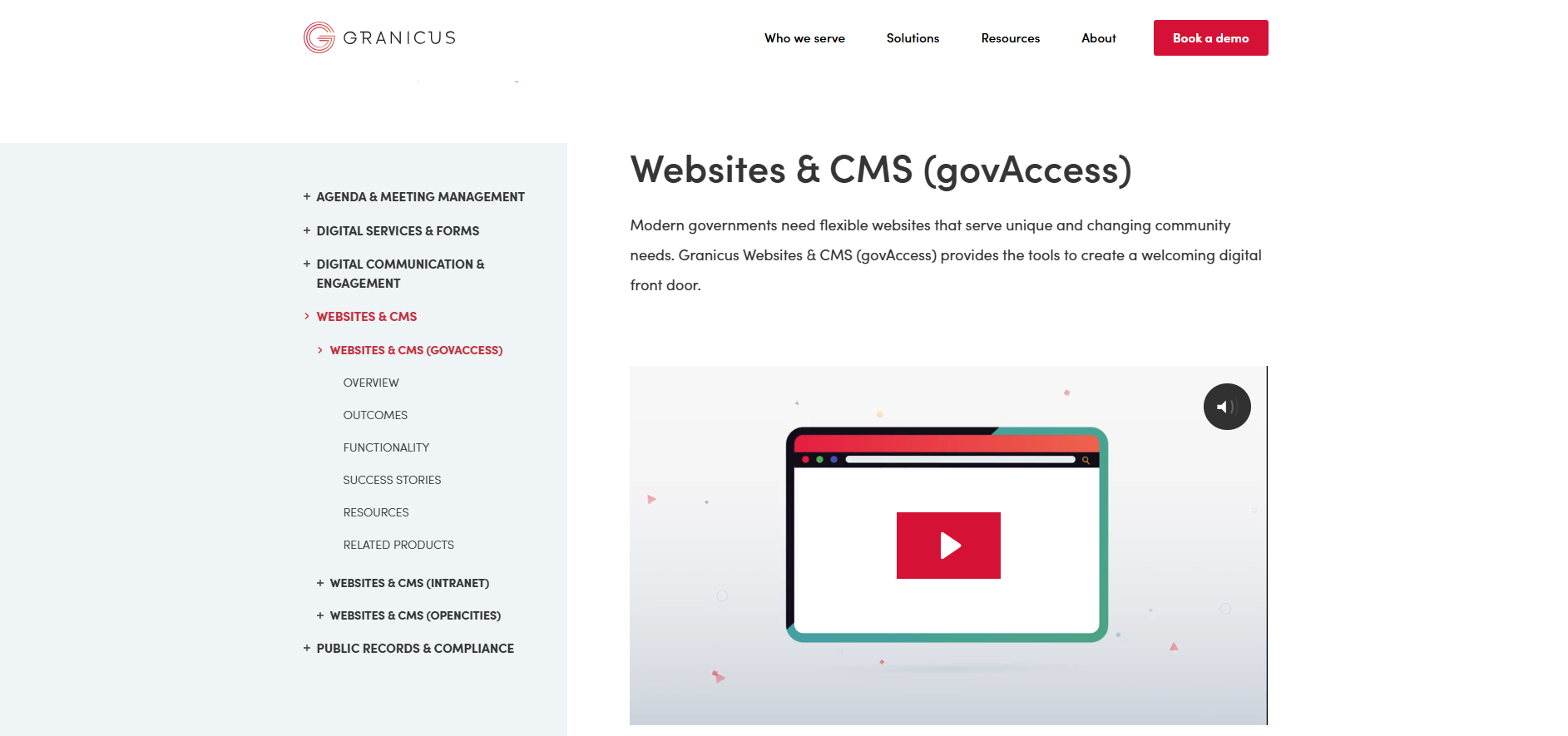
What is it?
- Proprietary, cloud-based CMS designed specifically for government—part of the larger Granicus suite (includes agenda, public records, engagement, and communication tools)
- Offers a centralized platform for building, managing, and updating public sector websites with integrated digital service delivery
Who is it for?
- Cities, counties, and special districts (from small to very large) looking for a secure, vendor-managed solution
- Teams wanting integrated tools for meetings, compliance, digital communication, and minimal internal IT burden
- Organizations that prefer a bundled, turnkey platform from a well-established government technology vendor
1. Internal burden and team impact
Granicus govAccess is designed to minimize IT involvement. Non-technical staff can make updates, post alerts, and manage site content with built-in tools and guided workflows. Most day-to-day site management can be decentralized, but custom features, advanced changes, or new integrations usually require support from Granicus.
2. Implementation and ongoing maintenance
Granicus handles migration, setup, and staff training. Your team will need to provide content, review designs, and help with initial configuration. After launch, regular content updates are straightforward, but major changes or new features depend on Granicus’ development schedule and support.
3. Longevity and future-proofing
Granicus govAccess is a mature, widely adopted platform with frequent updates and active product development. However, it is a proprietary system—you rely on Granicus for upgrades and new features, and moving away in the future may require significant effort.
4. Cost structure and budget impact
Pricing is subscription-based (annual or multi-year), covering hosting, security, support, and regular upgrades. There are no per-user fees, but additional features, integrations, or expanded service packages may increase costs. Long-term, you’ll pay as long as you use the platform; migration costs apply if switching away.
5. Security and accessibility compliance
Granicus govAccess is hosted in secure, U.S.-based data centers with industry-standard protections: DDoS mitigation, firewalls, daily backups, and 24/7 monitoring. Regular security updates and compliance checks are included. The platform is designed to meet federal, state, and local security standards.
Accessibility is a core offering—templates and features are WCAG 2.1 AA compliant out of the box. Built-in tools help you maintain ongoing compliance, and Granicus offers training and regular audits to prepare for DOJ and federal/state accessibility deadlines.
6. Vendor lock-in and portability
As a proprietary solution, the site code and templates cannot be taken with you. If you leave Granicus, you’ll need to rebuild on a new CMS and manually migrate content. Your content and data can be exported, but the full site experience does not transfer.
7. Integrations and workflow compatibility
The Granicus CMS supports standard integrations (calendars, meeting management, e-notifications, public records). More advanced integrations or custom workflows require Granicus involvement and may have added costs. Some proprietary modules only work within the Granicus ecosystem.
8. Resident engagement and transparency
The platform includes robust citizen engagement tools: emergency alerts, forms, newsletters, surveys, public records access, and event management.
These are integrated and easy for staff to use, supporting transparency and effective public communication.
Bottom Line: Granicus govAccess offers a stable, government-focused solution for agencies wanting turnkey compliance, security, and a suite of digital tools—all with low internal IT requirements. The tradeoff: You’re locked into their platform, and switching vendors is not seamless. Best fit for organizations seeking simplicity, strong support, and a comprehensive, bundled digital experience.
Revize eGov CMS
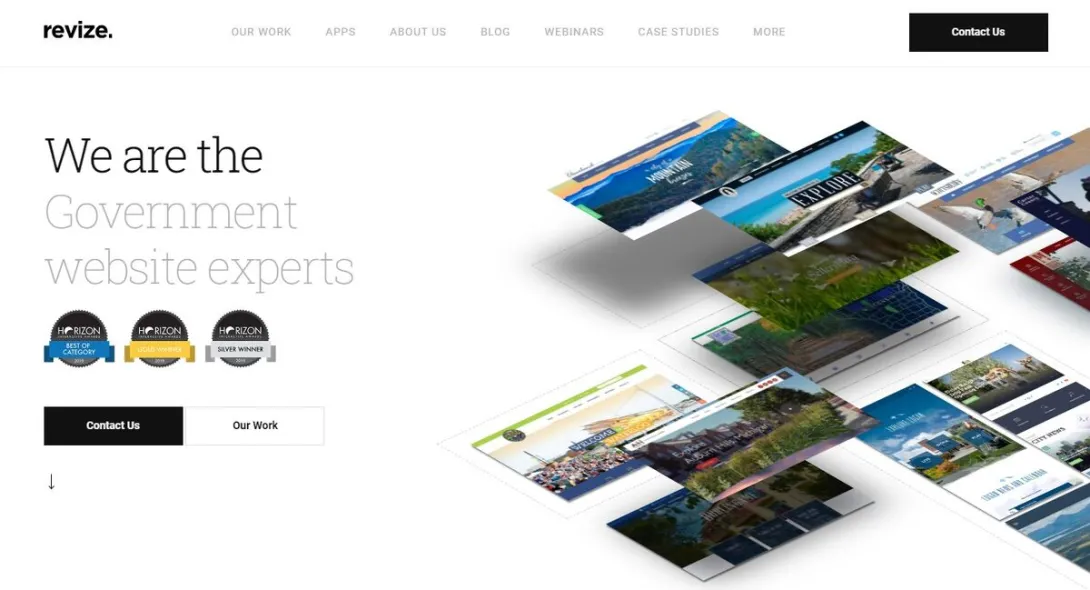
What is it?
- Proprietary, cloud-based CMS designed exclusively for local governments, with a focus on rapid deployment and government-ready modules
- Provides website management, alerts, agendas, forms, calendars, and a library of department-specific features
Who is it for?
- Small to mid-sized cities, counties, and special districts seeking a turnkey, out-of-the-box website
- Agencies with limited IT resources who want a vendor-managed experience, basic integrations, and pre-built modules for common government needs
- Teams looking for a fast launch and basic compliance, but willing to work within a closed ecosystem
1. Internal burden and team impact
Revize websites are designed for ease of use by non-technical staff—most routine site management (news, documents, calendars, alerts) is point-and-click, and no coding is required. IT involvement is low for day-to-day tasks, but unique needs or advanced configuration may require Revize support. Unlimited tech support is limited to 3 users.
2. Implementation and ongoing maintenance
The Revize team manages migration, design, and setup. Your staff participates in content transfer and site review. After launch, most content updates are simple, but new features, advanced workflows, or integration requests go through Revize and may take time to implement.
3. Longevity and future-proofing
Revize provides regular updates and support for its government-focused platform. However, you are dependent on Revize for new features, compliance changes, and upgrades.
4. Cost structure and budget impact
Revize eGov CMS uses an annual subscription model (typically with a multi-year agreement of 5 years to lower costs). The subscription covers hosting, support, security, and other features. Add-ons, premium modules, or new integrations can raise the total cost, but there should be no rate increases from Year 2 to 5. Content editing is paid for separately.
5. Security and accessibility compliance
Revize government websites are hosted on secure, U.S.-based infrastructure with regular security updates, SSL, and backups. Security and compliance updates are handled by Revize as part of the subscription.
All Revize templates are designed to be WCAG 2.1 AA compliant by default. The platform includes accessibility checks and documentation. Revize provides support to help maintain compliance as requirements evolve.
6. Vendor lock-in and portability
Unlike most proprietary CMS platforms, Revize states that the CMS license and code are owned by the client. You can even run it from your own servers if you decide to leave or switch providers.
7. Integrations and workflow compatibility
Revize eGov CMS offers standard government website integrations (forms, calendars, payment gateways, newsletter signups). More advanced integrations or custom workflows may be limited, require additional vendor support, or incur extra costs. Deep third-party integration options are less robust than open-source platforms.
8. Resident engagement and transparency
The platform comes with built-in modules for alerts, news, events, agendas, and public records. These are easy for staff to manage and help support resident engagement and transparency goals.
Bottom Line: Revize is a strong choice for smaller agencies that want a simple, low-maintenance, vendor-managed government website with essential features and compliance out of the box. The tradeoff is a multi-year contract, limited advanced customization, and unlimited tech support only for a select number of users.
Streamline
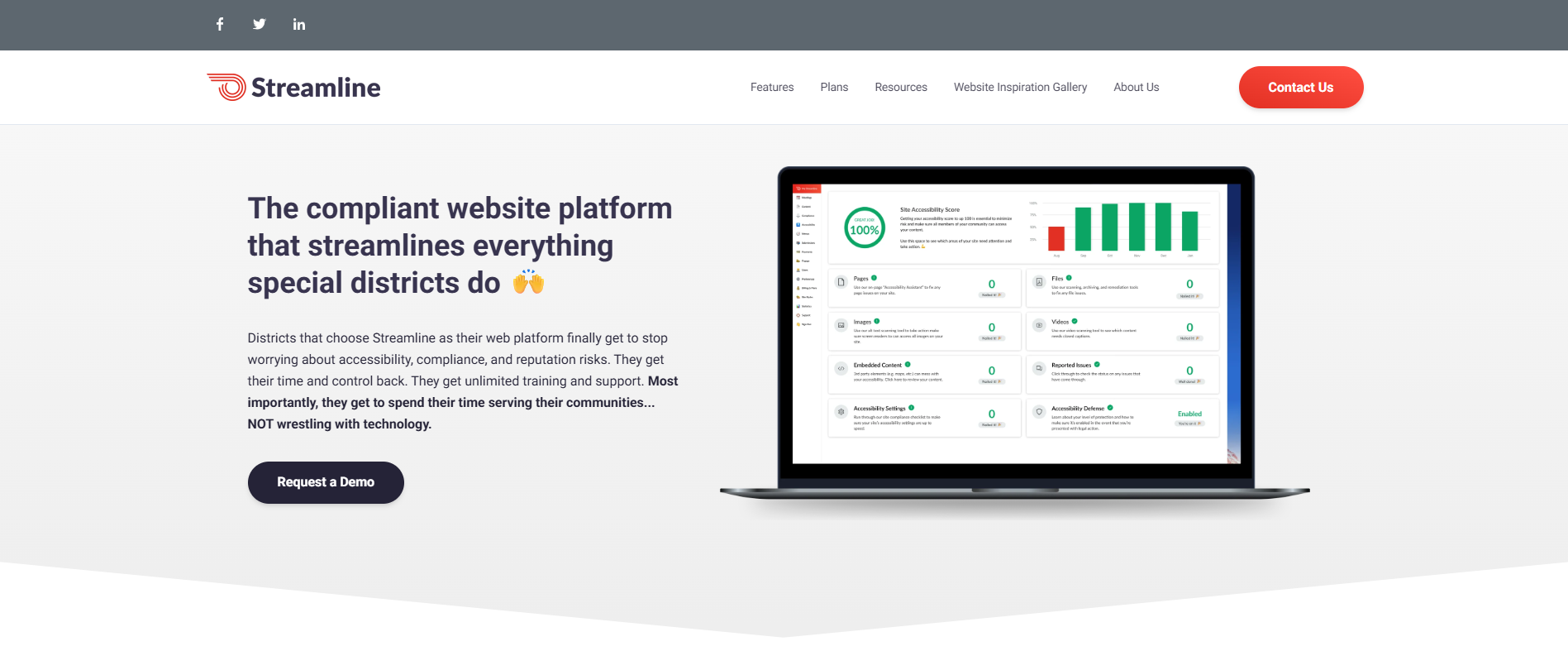
What is it?
- Proprietary, cloud-based CMS platform built specifically for special districts
- Combines website management, compliance tools, agenda/minutes, transparency dashboards, and built-in accessibility
Who is it for?
- Special districts needing turnkey compliance, simple operations, and minimal internal IT lift
- Organizations with small staff who prioritize ADA/legal compliance, transparency, and quick, no-code website management
1. Internal burden and team impact
Streamline websites are designed for maximum simplicity—any staff member can update pages, post documents, or send alerts with minimal training. IT involvement is nearly zero for routine tasks. Training and unlimited support are included for all users, but only the highest tier includes a dedicated support contact.
2. Implementation and ongoing maintenance
Setup and migration are managed by Streamline, including staff training. After launch, ongoing maintenance is low—compliance and accessibility checks are automated, and software is always current. Your staff handles only content updates and board/meeting management.
3. Longevity and future-proofing
Streamline regularly updates its platform for new laws, compliance mandates, and transparency best practices. The system is “set and forget” for many special districts, though advanced features will require tier increases. If you outgrow the platform, you’ll need to migrate and rebuild elsewhere.
4. Cost structure and budget impact
Monthly subscription (tiered by features and indemnification coverage). No per-user fees. Includes hosting, updates, training, compliance dashboards, and support. You will need to purchase higher tiers if you want more design flexibility. There is no ownership of the code or templates.
5. Security and accessibility compliance
All sites are hosted in secure, U.S.-based environments with daily backups and SSL.
WCAG 2.1 AA compliance is “always on”—the platform provides real-time accessibility tools, automatic scanning (including PDFs), and indemnification for ADA lawsuits. Monthly reports and ticketing make ongoing compliance easy for staff.
Streamline websites are continuously updated to comply with new state and federal mandates.
6. Vendor lock-in and portability
As a proprietary system, you can export your content, but not the site’s code, templates, or modules. Switching platforms requires a new site build and manual content migration. You’re reliant on Streamline for ongoing support and compliance.
7. Integrations and workflow compatibility
If you want to meet the kind of flexibility and integrations offered by other platforms, the middle tier would be your minimum purchase. More advanced or custom integrations are limited to the third (highest) tier. Designed for transparency, board/meeting, and compliance workflows.
8. Resident engagement and transparency
Feature availability varies by tier. Core functionalities such as meeting management, state-specific transparency dashboards, and basic webforms are available across all tiers. More advanced capabilities, including public-facing alerts, one-click sharing for email and social channels to broadcast public notices, and e-signature forms, are exclusively included in the Community Pro and Operations Pro plans.
Bottom Line: Streamline websites are a top pick for special districts and small agencies prioritizing compliance, transparency, and ease of use—with virtually no technical lift required. The main tradeoffs: You’re in a closed ecosystem, customizations are limited unless you purchase higher tiers, and you’ll need to rebuild if you ever switch vendors.
ProudCity
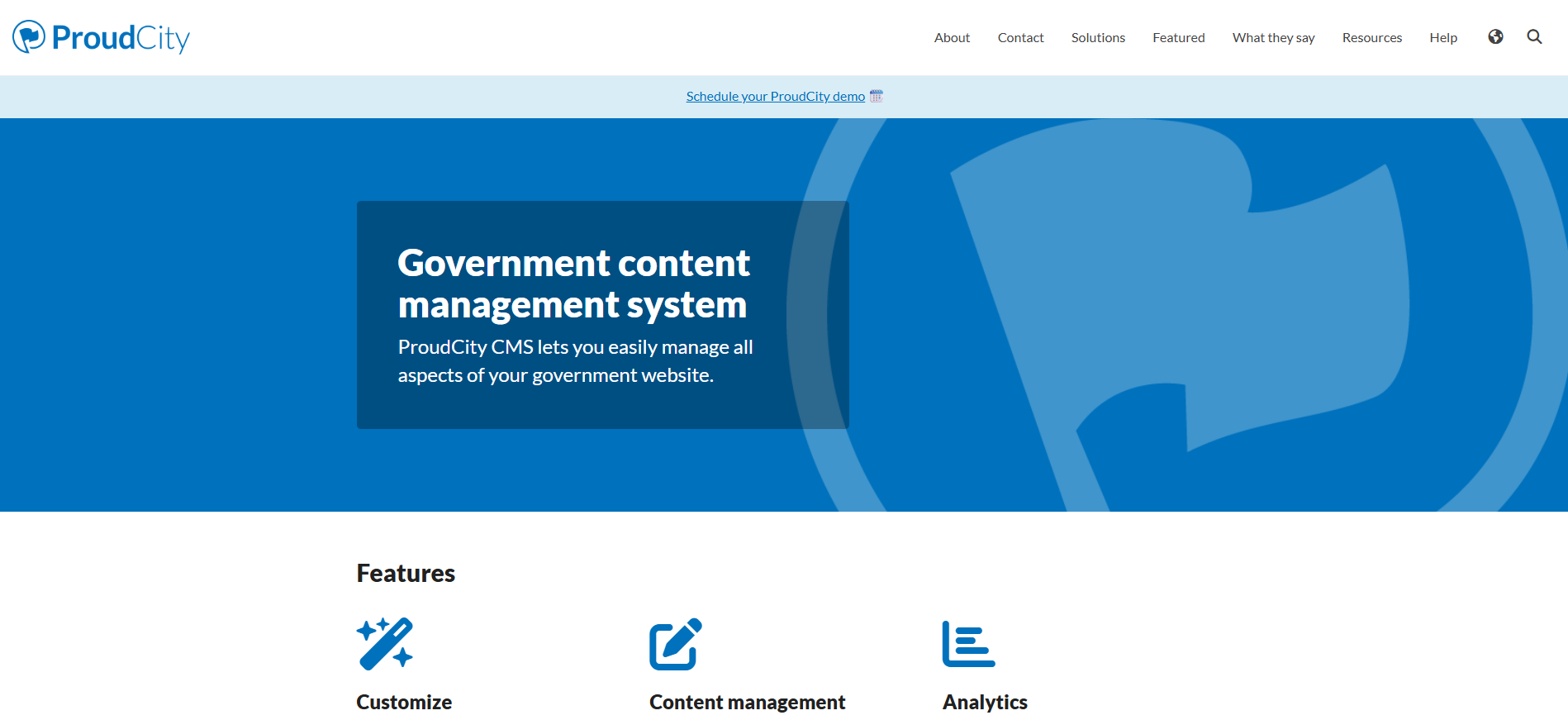
What is it?
- Cloud-based, government-specific CMS built on WordPress with proprietary enhancements for accessibility, transparency, and digital services
- Offers website management, online payments, civic engagement tools, and built-in compliance features—all managed in the cloud
Who is it for?
- Small to mid-sized cities and municipalities seeking a simple, low-maintenance, and affordable platform.
- Local governments with limited IT resources that want fast deployment, strong accessibility, and easy civic engagement without heavy customization
1. Internal burden and team impact
ProudCity is designed for ease of use by non-technical staff. Updates, page creation, and content management are drag-and-drop and require little to no training. IT involvement is minimal after launch; most users handle routine web tasks themselves.
2. Implementation and ongoing maintenance
ProudCity manages initial site setup, branding, migration, and staff training. After launch, maintenance is handled by ProudCity—software is always current, and compliance features are automatically updated. Your team focuses on content, not technical upkeep.
3. Longevity and future-proofing
Built on WordPress with government-specific enhancements, ProudCity is actively updated to keep up with accessibility laws and technology changes. The platform scales with your needs but is best for organizations content with the core feature set. Switching platforms later requires a site rebuild and manual content migration.
4. Cost structure and budget impact
Pricing is usage-based (e.g., one cent per resident per month, with a minimum charge), making it affordable and predictable for most small municipalities. All hosting, updates, support, and compliance tools are included. No ownership of code or design—long-term use requires continued subscription.
5. Security and accessibility compliance
Sites are hosted in secure, U.S.-based cloud infrastructure. Regular security updates and compliance audits are part of the service, reducing your risk.
ProudCity CMS is built for out-of-the-box compliance with WCAG 2.1 AA. Accessibility is proactively managed through design, templates, and built-in automated tools. ProudCity keeps up with changing regulations and helps you stay compliant with DOJ deadlines.
6. Vendor lock-in and portability
Although built on WordPress, it still functions mostly as a proprietary platform. And as a proprietary, cloud-managed service, you can export your site content, but not the code, theme, or platform customizations. Leaving ProudCity means rebuilding your website elsewhere and migrating content manually.
7. Integrations and workflow compatibility
Standard integrations include online payments, forms, calendars, e-notifications, analytics, and translation. APIs and third-party integrations are supported for common needs (Google Analytics, Mailchimp, Stripe, etc.), but highly custom integrations may be limited.
8. Resident engagement and transparency
Includes tools for alerts, news, events, directories, payments, and urgent sitewide banners. Civic engagement is supported with forms, surveys, and multi-language support. The system is optimized for transparency and easy public access to information.
Bottom Line: ProudCity is a quick-launch, cloud-managed platform that empowers small to mid-sized governments to deliver modern, compliant, and engaging websites with very low internal effort. The tradeoff: You’re in a managed, subscription-based ecosystem—so long-term flexibility or deep customizations may be limited.
Vendor evaluation: Shortlist with confidence
The right CMS is only half the equation—choosing the right vendor partner is just as important. As you move from comparison to decision, keep these essentials in mind:
- Know What You Own: Confirm code, data, and template ownership up front. Ask what happens if you want to leave or change partners.
- Get Clear on Support & Compliance: Ask about response times, who provides support, and how ongoing accessibility/security updates are handled.
- Understand the True Cost: Clarify all-in costs—implementation, add-ons, annual increases, and any fees for integrations, users, or renewals.
- Check for Red Flags: Watch for restrictive contracts, vague answers about portability, and hidden fees for “core” government features.
Ready to dive deeper? Download our RFP Evaluation + Scoring Matrix and RFP Template. I would also suggest you read about the organizational impact of your CMS choice.
Explore all your options
We know you want to make the most informed decision possible. For convenience, here are official demo/contact links for all the government CMS platforms mentioned in this guide:
- Provus®Gov: Book a Provus®Gov demo
- CivicPlus Municipal Websites: Book a CivicPlus demo
- Granicus govAccess: Book a Granicus demo
- Revize: Book a Revize demo
- Streamline: Check Streamline plans
- ProudCity: Book a ProudCity demo
Links above go to the official websites for each vendor. If any are outdated or broken, please let us know.
Start a conversion with Promet Source
So now that you have all this information, what should you do next?
- Ask us anything about Provus®Gov, open-source government CMS, or the broader digital government landscape.
- Curious about accessibility compliance, integrations, content migration, or vendor flexibility? We’ll give you honest, practical answers based on real government experience—not sales fluff.
- Worried the project will turn into a costly rebuild? Let us answer your concerns before you make any big decisions.
Get our newsletter
Get weekly Drupal and AI technology advancement news, pro tips, ideas, insights, and more.