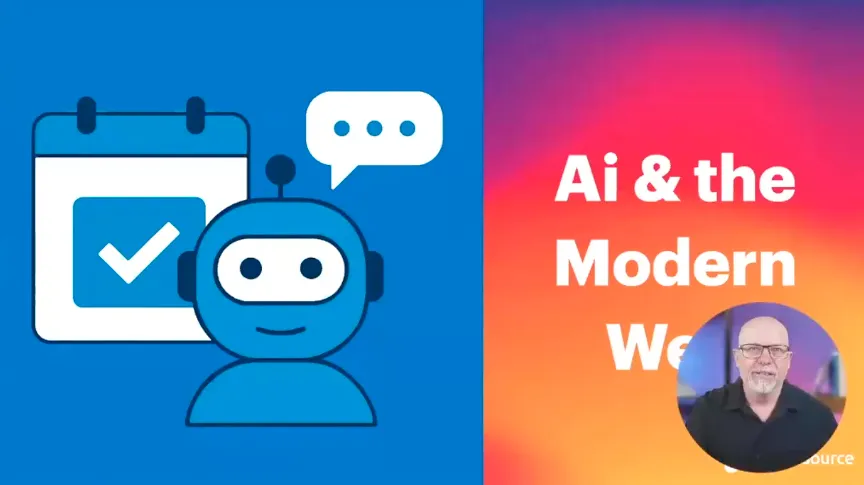How to Win at Remote Project Management

Seemingly overnight, much of the professional workforce was catapulted into remote work arrangements.
For many, this has led to an adjustment curve. At Promet Source, collaborating with co-workers from all over the world is built in to our culture, and over the past several weeks, we’ve taken this opportunity to share insights and ideas for optimizing productivity and connectedness among virtual teams.
Watch a Replay of the Webinar! Winning at Remote Project Management with Jira and Confluence
Remote work success is largely contingent upon superior project management tools that provide an easily accessible framework for collaboration and information sharing. Our clients count on us for adept management of large scale web design and development projects, and the top two project management tools that we recommend are Jira and Confluence.
Why Jira and Confluence
When effectively aligned and fully leveraged, Jira and Confluence can be relied upon for significant enhancements to efficiency and effectiveness—providing stakeholders at every level with the ability to drill up or drill down on projects and receive reminders of upcoming deadlines, real-time status reports, productivity updates, and a lot more.
With Jira and Confluence at the foundation of a project, remote teams are able to move forward with their various sprints as seamlessly as if the entire team was working under the same roof—often with even greater efficiency.
Remote work arrangements tend to drive a level of discipline that can fall by the wayside when there is the option of interrupting a co-worker at a nearby workspace to check on the status of a project. With Jira and Confluence, status updates and shared documents are easy to access. There is far less of a chance for work to stop due to an interruption from a team member who wants help accessing information or who stops by with a random inquiry.
Jira at Work
Big project plans are laid out as a series of sprints, with tasks and individual accountabilities spelled out within each sprint. Generally speaking those sprints represent dependencies—one needs to be completed for the next one to begin.
When using Jira, team members are reminded throughout the process of upcoming deadlines. A comprehensive, realtime report is available for checking on the status of any part of the project, and revised as needed.
Within Jira, project managers are able to monitor progress, assign new tasks, and calculate completion dates.
Another essential Jira benefit: transparency. The ability to closely and objectively monitor the progress and contributions of all individuals on a major project can potentially get muddied when multiple expectations and accountabilities are involved. Jira provides a tool for closely tracking individual progress, eliminating the possibility of any team member flying under the radar or becoming overwhelmed with an undue number of tasks.
Aligned with Confluence
While Jira allows for drilling down on the details of a project, Confluence provides perspective on the big picture.
Confluence has been described as a corporate Wikipedia, housing the project’s knowledge base and serving as an easily accessible repository for sharing large files among both team members and clients.
Confluence serves as a single, cohesive vehicle for communicating with clients. It allows for the creation and sharing within specific project areas, while keeping track of feedback, client deliverables, and the exchange of all assets that support the completion of the project. Images or files that would be too large to send via email can easily be dragged and dropped into Confluence.
Top Tips
- Document everything. All meeting notes should be uploaded to Confluence, and the notes will automatically be emailed to all clients or team members who are referenced in the notes or listed as attendees. This is an essential step in helping all stakeholders remember what was agreed to and why.
- Utilize the search feature in Confluence when necessary, to locate notes from a particular meeting or conversation. Over the course of a project, a vast collection of notes will be created.
- Leverage the permissions feature and determine which documents will be accessible to which clients and team members.
- At the start of an engagement, offer clients a tutorial on Jira and Confluence, emphasizing the depth and breadth of efficiency enhancements. Drill down on features such as the calendar in Jira, which specifies not just delivery dates and key meetings, but also indicates travel and vacation schedules for all stakeholders and team members.
- Understand that while the majority of clients have not yet used Jira and Confluence for project management, the learning curve is short. In the event that there is any pushback from clients at the beginning of a project, that is quickly overcome as the ease and efficiency of the tools are realized.
More so than ever before, the tools are available that allow for the adept management of major projects from multiple locations. Jira and Confluence provide the foundation for assembling project teams that are based on talent, expertise, and commitment to successful outcomes for the client—location no longer needs to stand as a limiting factor.
Looking to start a conversation now concerning what’s possible when talented designers and developers leverage the full capabilities of Jira and Confluence? Contact us today.
Get our newsletter
Get weekly Drupal and AI technology advancement news, pro tips, ideas, insights, and more.