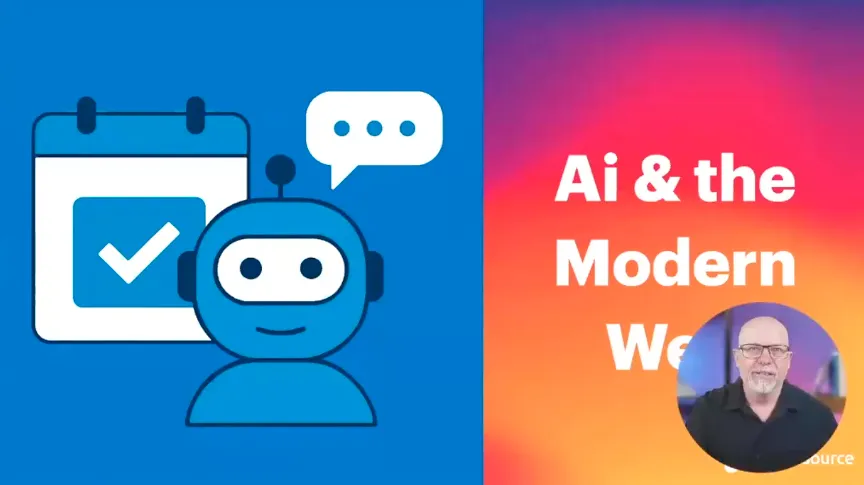How to Prepare Your Team for a Drupal Migration

Table of Contents
Takeaway: As the Drupal Instructor for Promet Source, I have a sharp focus on helping individuals and teams to understand what's new and what's yesterday's news relative to their Drupal sites. I discuss four fundamental factors that serve to clarify key differences and power forward momentum.
The right prep work can significantly streamline and fast-track migration to the most up-to-date version of Drupal.
What no one seems to be talking about, though, is how to prepare your team to perform a Drupal migration.
There are essential differences between Drupal 7 and subsequent versions. Understanding these key distinctions is the first step in optimizing the migration opportunity and moving forward with the right perspective.
Here are the four factors you need to know to prepare your team for a Drupal migration.
BE FULLY PREPARED—SIGN UP FOR TRAINING
1. Know the capabilities of Layout Builder for on-page flexibility
Layout Builder was incorporated into core starting with Drupal 8. Many Drupal 7 sites have the Paragraphs module in place to achieve similar functionality.
As sites are migrated, content editors and developers need to be trained on the capabilities of Layout Builder, and ideally Provus®, for flexibility in updating pages and revising layouts.
2. Understand Twig
Introduced with Drupal 8 as a replacement for TPL template files, Twig is the templating engine for content types in Drupal.
Twig represents a completely different HTML template structure, and anyone who is migrating a website from Drupal 7, including front-end developers and themers, needs to know how to work within Twig.
3. Learn about object-oriented programming
Differences between Drupal 7 and Drupal 10 go deeper than code. Drupal 9 and 10 leverage object-oriented programming, which amounts to an inherently different structure than Drupal 7. Knowledge of object-oriented PHP is required to create custom functionality within the architecture of a Drupal module.
Object-oriented programming or object-oriented PHP categorizes and organizes code for related classes of objects into reusable blocks that can be reused. It’s an approach that’s designed to create an organizational framework for managing complexities.
4. Learn about enhancements to content editing in Drupal 10 with the upgrade to CKEditor 5
CKEditor is a feature-rich JavaScript text editor. As websites migrate to Drupal 10, the CKEditor 4 module will need to be upgraded to CKEditor 5. Significant differences between the architectures of CKEditor 4 and 5 will have a big impact on the upgrade path.
CKEditor 4 leverages the browser to a large degree. As a result, even tiny differences in behavior across browsers in low-level APIs can have a negative impact. To help ensure consistency and reliability, while enabling WYSIWYG editing for rich text fields, CKEditor 5 avoids using the browser for many low-level operations.
Six steps of an effective Drupal migration
Here's the run-down of what to do for your Drupal migration. In higher ed? You can find a more comprehensive treatment of this topic in The Ultimate Guide to Drupal Migration for Higher Education.
- Audit existing content: A content audit that flags outdated, redundant, or off-brand content is a critical first step. The less content that needs to be migrated, the simpler the process will be, so clear the clutter while identifying and prioritizing what stays and what goes.
- Look at site analytics: It can be difficult for stakeholders to agree on what content to keep and what to leave behind. Analytics that reveal which pages get the most traffic will bring insight and objectivity into the decision-making process.
- Audit modules: Evaluate contributed modules to determine whether they've been updated for Drupal 9 and 10 or pulled into Drupal core. If they haven’t been, investigate whether there is an alternative module that could maintain the same functionality. Also inventory custom modules.
- Assess your theme: If your current site is using a contributed theme, look into whether there is an updated version. Often, a custom theme is actually a sub-theme of a contributed base theme such as Bootstrap, Zen, or ZURB.
- Identify complexities: Determine whether there are particularly complex features or functions of the site—such as multi-language capabilities or single sign-on (SSO). The migration process is significantly more straightforward when complexities are identified and accounted for early.
- Consider automatic migration tools: Drupal migration tools, such as the Drupal UI Migration Tool or the Drush Migration Tool, can be helpful, especially for sites that have minimal custom code. The applicability of any migration tool depends on a site’s architecture.
And of course, Provus® can help greatly in fast-tracking your Drupal migration.
Budget next? Once you finish the audit, the next question is cost. See our in-depth guide: How Much Does It Cost to Migrate from Drupal 7 to 10 for time-and-money estimates and a free calculator.
Looking for a downloadable version you can share? Grab your Drupal Migration Checklist.
Train with Promet Source to fully prepare your team
At Promet Source, we understand that your organization's website tells your story and that no two are alike. With training woven into the fiber of who we are and how we engage with clients, we offer a full slate of Drupal training that ensures sharpened perspectives for individuals and teams who are considering migration to the latest version of Drupal.
Need help making the business case internally? Check out Why Your Website Needs a Drupal 7 Migration ASAP.
Got questions about Drupal training or migration? Contact us today.
Get our newsletter
Get weekly Drupal and AI technology advancement news, pro tips, ideas, insights, and more.