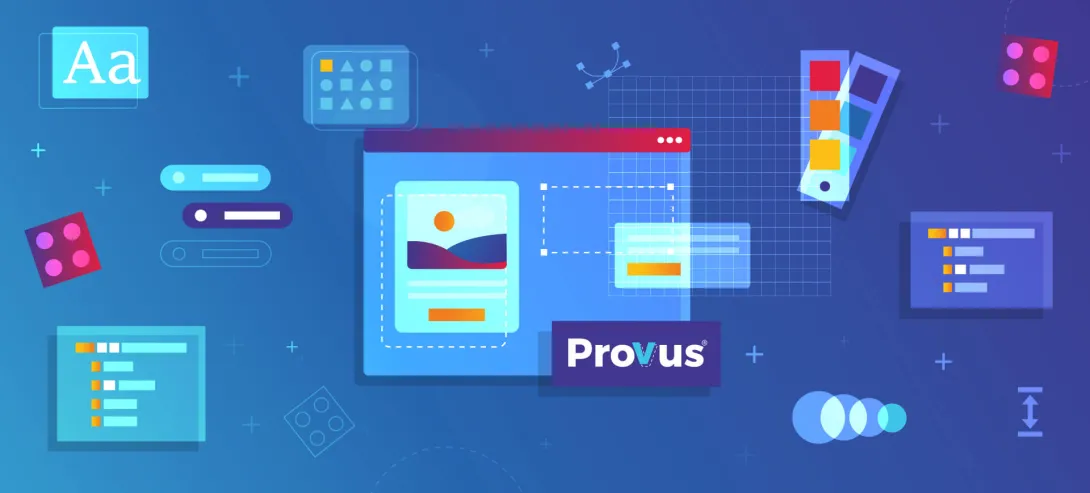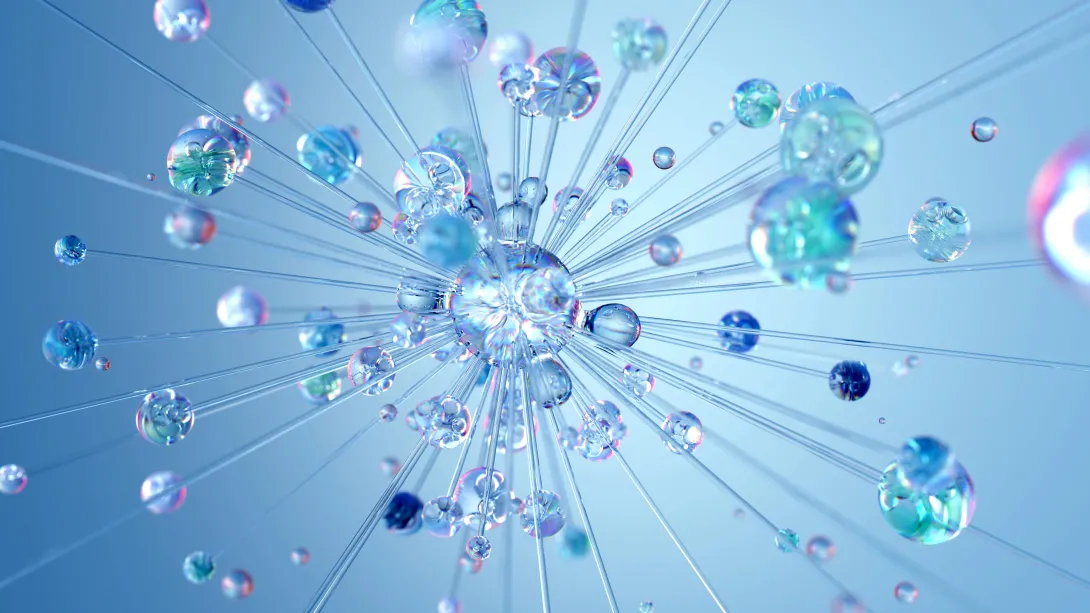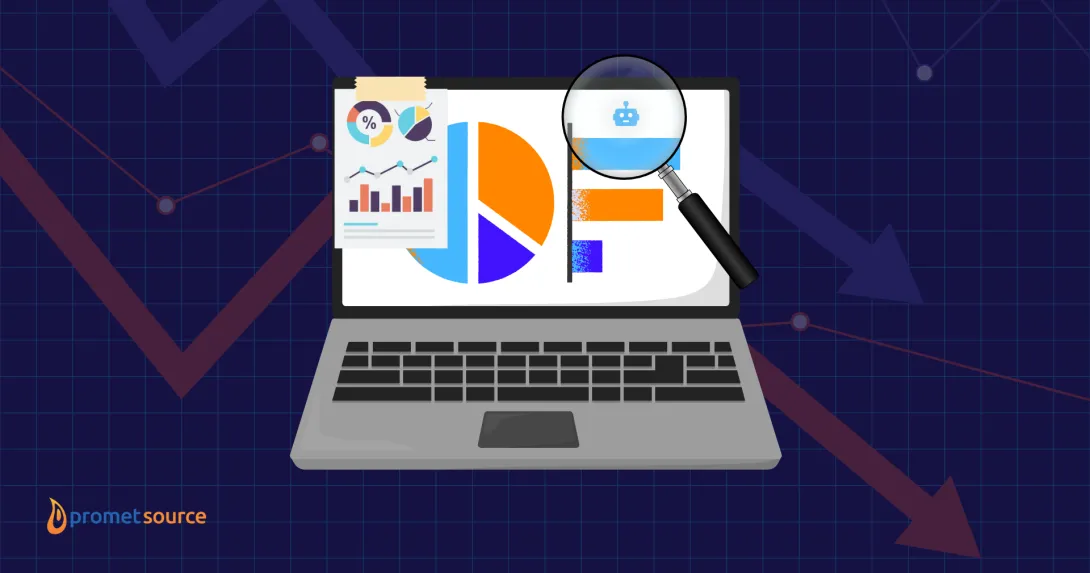Pros and Cons of the Top Page Builders in Drupal

I teach developers how to use Drupal. I think Drupal is one of the best content management systems out there today, and as developers begin to learn all that Drupal is capable of, they tend to agree that it is awesome.
Throughout the training process and we go through content types, fields, taxonomies and all of the stuff that really makes Drupal shine, people get really excited right up to the point that they get to designing one-off pages.
What marketers need most is an easy-to-use page builder.
In a recent video, I covered the idea of page builders in Drupal with discussion of:
- Layout Builder,
- Acquia Site Studio,
- Media Current’s Drupal Distribution that includes a drag-and-drop editor,
- Aten Design’s Page Builder that incorporates the Mercury Editor,
- The Stacks Open Source module in Drupal,
- DXPR Drupal for Marketers, and
- The Provus Open Source page builder from Promet Source
As I point out in the video, advantages of Provus include:
- Access to a ton of components that are incorporated into Layout Builder
- Drag-and-drop page building capabilities, and
- Freely available via GitHub.
As the only company that has Open Sourced their advanced Layout Builder page builder solution, Promet’s Provus is available for free.
For site builders, Layout Builder can be difficult to configure. There are a ton of additional modules to add and a lot of CSS to write. That's to say that getting Layout Builder to where you want it, on your own, is pretty tough. These companies have come along and said, “Let’s fill this need.” Out of all of them, Promet Source is the only one that has offered an advanced Layout Builder page building solution for free, as an Open Source project that’s actually easy to install and easy to implement.
Interested in a Provus demo or in signing up for a Drupal development class led by Rod Martin? Let us know and we’ll be in touch!
Other Insights & Resources you may like
Get our newsletter
Get weekly Drupal and AI technology advancement news, pro tips, ideas, insights, and more.